Our tools of choice when it comes to leading projects
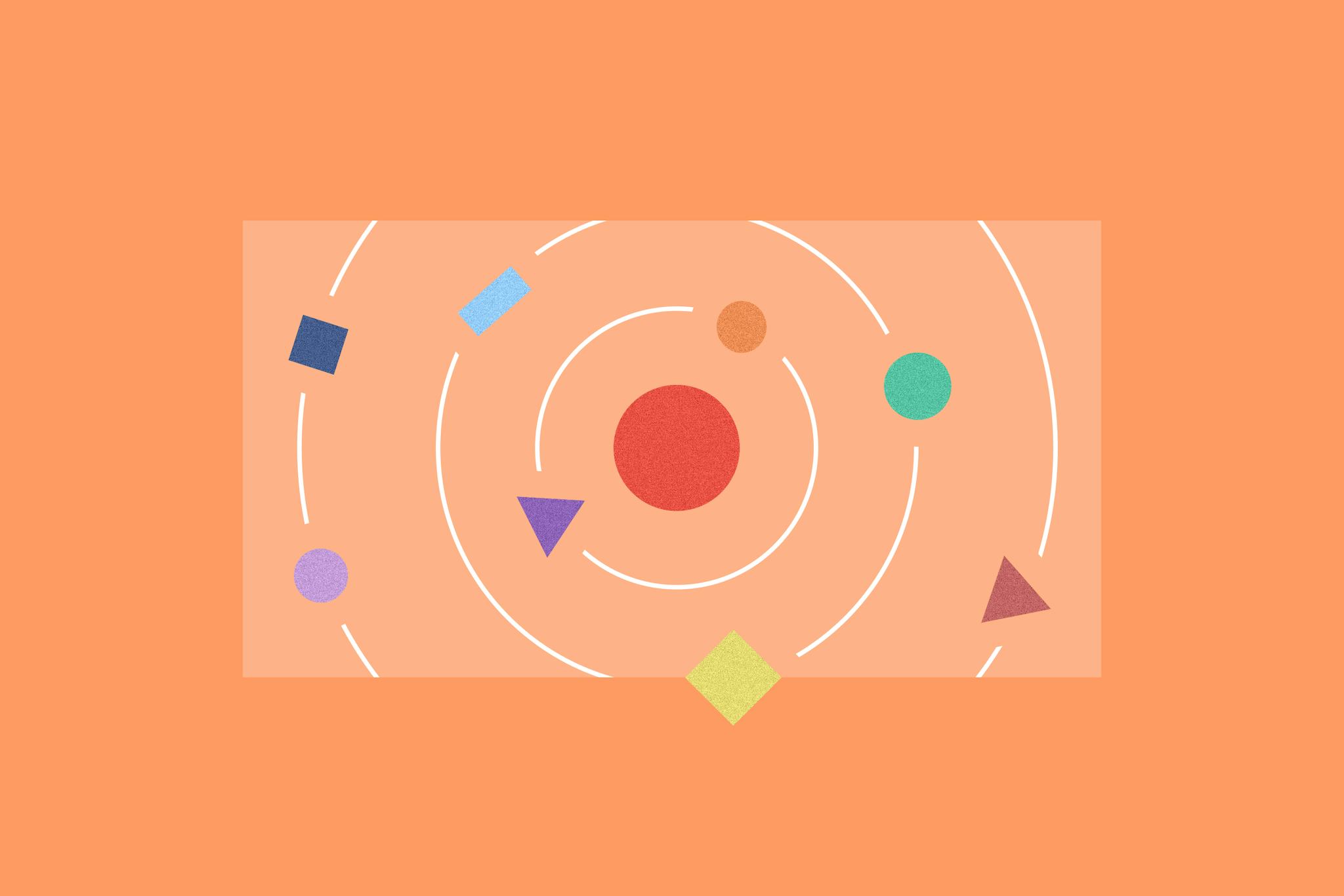
We are always looking for ways to improve our processes in all aspects. Since being hired as our first producer last year, we have focused on improving our project planning to ensure that we continue to deliver amazing experiences and products with our awesome team. For this, we have our own Producer set of tools, in which we have apps that we got used to and new ones to try to find more effective and fun ways to work.
Setting up
There are a lot of project management tools out there and some still for us to explore. However, our tools of choice for setting up our projects are Forecast and Harvest.
Forecast is where we schedule the team for different projects and where we track our hours, it also gives us a great overview of how our team is scheduled and makes it easier for us to plan ahead.
Harvest is our companion throughout the project for tracking progress and budget. Both tools play very well together and have been around for a long time and are very easy to use.
Overseeing
Notion was our go-to tool for pretty much everything, including task management. However we found it to be lacking in some ways when it came to keep track of tasks. Pierre, our UX designer, who is always exploring new exciting tools, pitched Linear so we decided give it a go internally to try it out.
Its simple interface and ease of use combined with the Github integration, made it easier for developers to keep track of tasks. Linear has been as part of our toolset since a couple of months.
Documentation
Is there currently anything else better than Notion for documentation? We use this for pretty much any project. We have a project template that we use to streamline documentation and make it easy to navigate. Notion integrates really well with Slack too - which makes internal communication more transparent.
For uploading and sharing files we use Dropbox.
Communication
The fun part, how do we communicate internally and externally? Well, you might have noticed that we like Slack, so much so that we even have a blog post about it here. This is our main communication forum, everything from syncing with the client after meetings to any discussions that might be needed for the project.
Slack has also shown itself to be more efficient than e-mail and we believe our clients agree as it makes us more approachable and able to answer any questions more quickly that might come up any hour of the day. Also, thanks to all integrations that Slack offers we can tie everything together in one place.
When it comes to feedback and detailed questions we use Figma´s comment feature to better keep track of specific details regarding each project.
Sharing is caring
Hope you enjoyed gaining some insight on our Producer tools of choice, being the curious minds we are there will certainly be more tools to be explored and tested.
Having your own toolset is important for management and there are a lot of options out there but these are the ones we decided to stick with for now. Perhaps there will also be some helpful AI tools to assist us in more creative ways. We look forwards to share a second part when that happens, until then I hope this post gives you some inspiration when choosing management tools.
